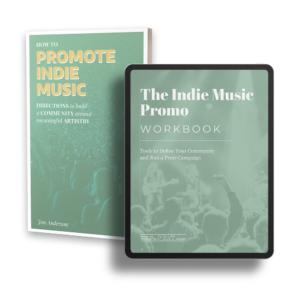Last week, I gave two quick tips for converting social followers into email subscribers. (As always, you can read that post here.)
And I kind of went off on why you should build your conversion page on your own website vs. using something like Linktree. Looking back, I was weirdly passionate about that.
Anyway, potential problem with that piece of advice: It obviously presupposes that you have a website.
So, this week, I want to take a step back, because I know that a lot of you a) don’t have a website or b) think your website’s kind of lame.
No worries.
It’s surprisingly easy to build solid websites these days. I have total confidence that you can do it. And you really should, for three reasons:
1. Websites provide an entry point into your community.
They give you your own platform to communicate your story as an artist and they give people an option to join in (i.e. at least an email list subscribe option, and probably a link to something deeper, like a texting group or a Patreon page).
2. Websites function as a hub that connects all of your marketing.
Theoretically, someone should be able to find everything you’re doing from your website – your socials, your merch, your exclusive community, your bio, etc. And as I hashed out last week, your own website is way more customizable than options like Linktree.
3. Websites make artists look more legit.
Press contacts will take you more seriously if they’re looking at a website than if they’re browsing a Bandcamp or Reverbnation page. So will potential fans. Kind of a lame thing, but it’s true. Plus, setting up your own website will let you send email from your own domain, which also looks more legit.
Okay, that said, let’s walk through some of the tactical stuff that you need to actually create your website.
Here’s what you’ll need:
1. A domain name (yourartistname.com)
(Sidenote here – get your artist name if you can. If that’s taken, tack on music: yourartistnamemusic.com. If that’s taken, somebody’s probably assumed your identity and you’ll have to duel them to get it back.)
2. A website host (the actual server your website will live on)
3. A content management system (CMS is the industry acronym. This is the interface you’ll use to actually build and manage the website)
There are options to package all three of these pieces together. If you want to go with Squarespace or Bandzoogle, you’ll get hosting and a CMS at a monthly cost ($12 for Squarespace, $12.46 for Bandzoogle, and no, idk why they tacked on 46 cents).
You’ll also have easy options to buy your domain name, which will typically cost like $10 per year.
My favorite option at the moment, though, is to purchase a domain name and hosting through Siteground, install WordPress (free), install the Astra theme (free), and use Elementor (there’s a free version).
None of this takes too much technical expertise; it literally just involves clicking a series of buttons.
Siteground is my favorite hosting platform. They’re relatively cheap ($6.99 / mo.) and they have great chat support.
WordPress is my favorite CMS. It’s open-source, so there are a bunch of free third-party plugins that will let you do pretty much anything without coding.
Astra is a lightweight WordPress theme that works well with Elementor.
Elementor is a website builder that sits on top of WordPress and makes building pages incredibly intuitive. It’s what twostorymelody.com is built on. It’s super customizable, super easy to use, and there’s a lot of documentation around it, which means that, if you run into problems, you can usually google the answer.
Again, these are just options. You’ll be fine whether you go with Squarespace, Bandzoogle, or the stack I’ve just outlined.
Four tactical pieces of advice as you’re building your site:
1. Get legit artist photos.
Cool websites almost always look cool because of cool photos.
2. Make your call-to-action prominent.
Most often, this means putting your email signup in a place where visitors will instantly see it.
3. Integrate with your email list.
All of the options I’ve listed above plug in pretty easily to email list platforms like Mailchimp and Drip – meaning that, when subscribers fill out the form on your site, they get automatically added to your list.
4. Put the Google Analytics tag and the Facebook pixel on your site.
For help, google “how to set up Google Analytics tag” and “how to install Facebook pixel” on your CMS of choice. Tags are copy-paste snippets of code that will allow you to track your website visitors so that you can see who’s visiting, see how they’re using your site, and, eventually, show them Facebook and Instagram ads.
There’s a lot more that goes into a good website, but if you use any of the options I’ve given and follow the four tips I just listed, you’ll be starting from a good place.
And again, it really doesn’t take that much technical skill. More than anything, it takes a willingness to google things, and sometimes a willingness to sit staring at a customer support chat screen for an awkward amount of time.
If you do want help, let me know. I have three slots each month to build websites for artists. But if you want to go for it yourself, you should go for it.
I’ve got full confidence that you can do it.
Any questions on building a good website? Any tools you really like? Let me know.
And good luck 👍